Howto ... ... Join a tournament
If you play Acol you are welcome to play in our Tourneys
First of all you need to get permission to join. You do this by adding your name to the Tourney Membership List. Try to do this at least 2 days before the Tourney that you want to play in. You will only need to join the list once, you will be able to play in all future Tourneys.
Then - you will need to 'Register' for each Tourney that you want to play in. This page will tell you how..

First of all, find the Tournament Lobby.
Go back to the "Play Bridge!" menu.
There are two different interfaces (you can change between them by pressing <Ctrl> and <C> at the same time). This example uses only one of those interfaces.
Click on "Free Tournaments" - or (depending on your interface) whatever you see which suggests that this is the way to find a list of tournaments.
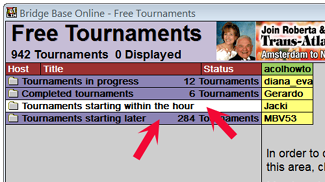
The list of tournaments is divided into four sections:
Tournaments in Progress
Completed Tournaments
Tournaments starting within the hour
Tournaments starting later
If necessary click on either / both of the last two to see a detailed list of future Tourneys.

Scroll down the list of Tourneys until you find the one you want to play in.
You can check which Tourneys we run and find them by looking for the starting time - they will have "Acol" in the name..
Note the padock on the left. This tells you that you need permission to play in a Tourney. If it is a Tourney run by the Acol Club you will need permission from us. If the Tourney is run by somebody else, you will need to contact them for permission.
Click on the Tourney.
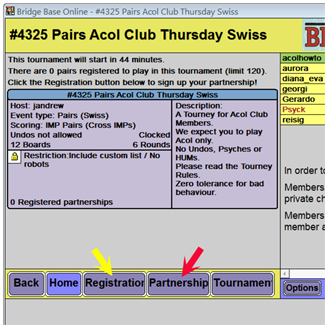
Now you are ready to register to play in the Tourney.
If the Tourney is a "Pairs" (you will play with the same partner of your choice throughout) register your pair by clicking "Registration" (yellow arrow). Or, if you need to find a partner, click on "Partnership Desk" (red arrow).
If the Tourney is an "Indi" (you play for yourself, automatically changing partner and opponents every couple of boards) you will only need to register yourself. Everything else is automatic - so click "Registration", the "Partnership Desk" button will be greyed out.
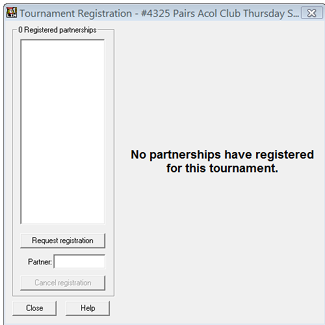
The "Registration Screen" and "Partnership Desk" have different layouts:
The "Registration Screen" :
To register your pair in a "Pairs" Tourney :
* Enter the name of your partner in the box
* Click on "Request Registration"
To register yourself in an "Indi" Tourney :
* Click on "Reqest Registration
(there is no Partner box to fill in).
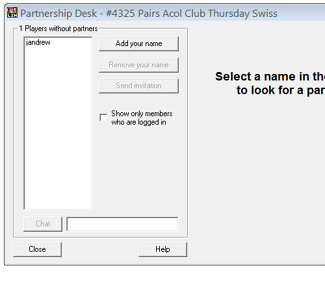
The "Partnership Desk" :
To register yourself as a 'Single' just click on "Add your name". Your name will be added to the list and you then wait for another player to invite you to make up a pair.
Or you can click on the name of a player already on the list, then click "Send invitation".
That will send an invitation to the other player to make up a pair with you and, if your invitation is accepted, you will be automatically registered as a pair for the Tourney.
Were you refused permission to Register when you clicked the right buttons? Sorry.
You need to get permission before your first Tourney and join the Members' List.